Descriere
Incredibly powerful and customizable, Jetpack Search helps your visitors instantly find the right content – right when they need it.
Jetpack Search is an easy-to-use WordPress search plugin that enhances the default site search functionality provided by the CMS. Thanks to advanced site search tools, your visitors will experience the best search experience you can offer.
From real-time search filtering and faceting, to instant search results, Jetpack Search has all the features and options for best site search usability and results.
Note: Jetpack Search is free to use for sites with up to 5000 documents and 500 search requests per month. Beyond that, a Jetpack Search subscription, or a Jetpack plan subscription that includes Search is required to use this plugin.
LESS DIGGING, MORE FINDING
Do you have a WordPress site with thousands of posts, pages, and products? No problem. Thanks to a powerful search engine, Jetpack Search helps visitors find exactly what they’re looking for — fast.
KEEP PEOPLE READING & BUYING
Give your visitors instant search results and advanced filtering to help them find what they need and stay longer on your site.
People on eCommerce sites are 2x more likely to purchase something when they search.
FINELY-TUNED SEARCH FOR YOUR SITE
Jetpack Search is a completely customizable WordPress site search plugin, so your visitors get a search experience that blends in seamlessly with your site design.
DE CE SĂ ALEGI CĂUTARE JETPACK?
- Rezultate de căutare extrem de relevante organizate cu algoritmi moderni de ierarhizare
- Boosted and prioritized results based on your site’s search stats
- Căutare și filtrare instantanee fără reîncărcarea paginii
- Site search filters and facets (by categories, tags, dates, custom taxonomies, and post types)
- Compatibilitate îmbunătățită pentru teme, atât pentru desktop cât și pentru mobil.
- Indexare în timp real, deci indexul tău de căutare este actualizat în câteva minute după ce ai făcut modificări pe site
- Se integrează perfect cu WooCommerce
- Suport pentru toate limbile, iar analiza avansată este disponibilă pentru 38 de limbi.
- Termeni de căutare evidențiați în comentarii și conținutul articolelor
- Corecție rapidă și precisă a ortografiei
WITH 💚 BY JETPACK
This is just the start!
We are working hard to bring more features and improvements to Jetpack Search. Let us know your thoughts and ideas!
Testimoniale
“I like having a search experience that is sortable, filterable, and feels like it’s integrated natively into the site. Jetpack Search does all of this, but most importantly, it returns great results without heavy configuration.” – Chris Coyier, Web Design Expert (codepen.io / ShopTalk Show)
“If people can get the answers they want quickly without having to email me, it’s pure gold and it makes my job easier. I’m advertising it in my client consultations and telling people to use it because it actually works.” – Kylie Mawdsley, Interior Design Consultant (Kylie M. Interiors)
Capturi ecran
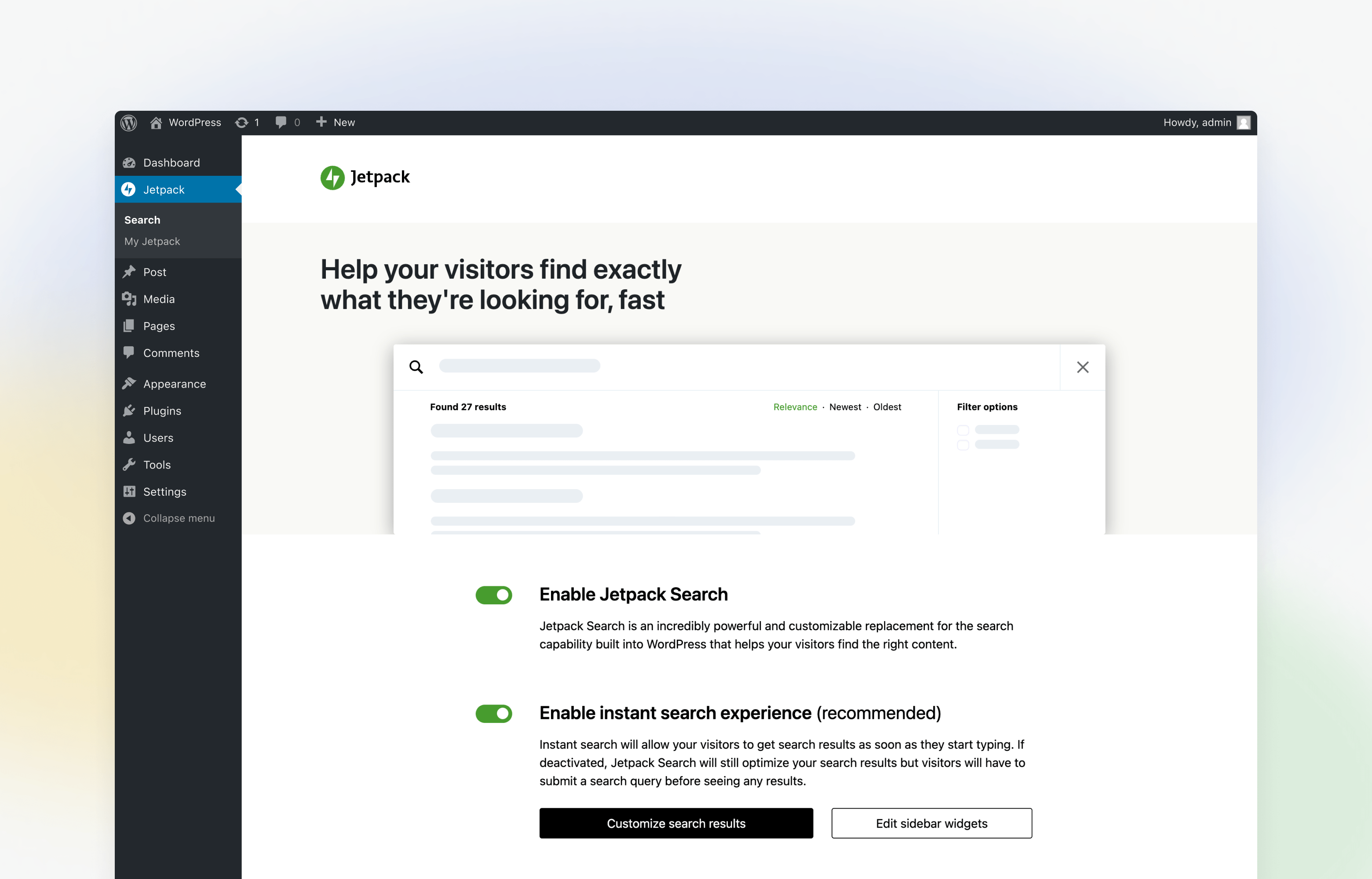
Configurarea și personalizarea Căutare Jetpack sunt foarte simple. 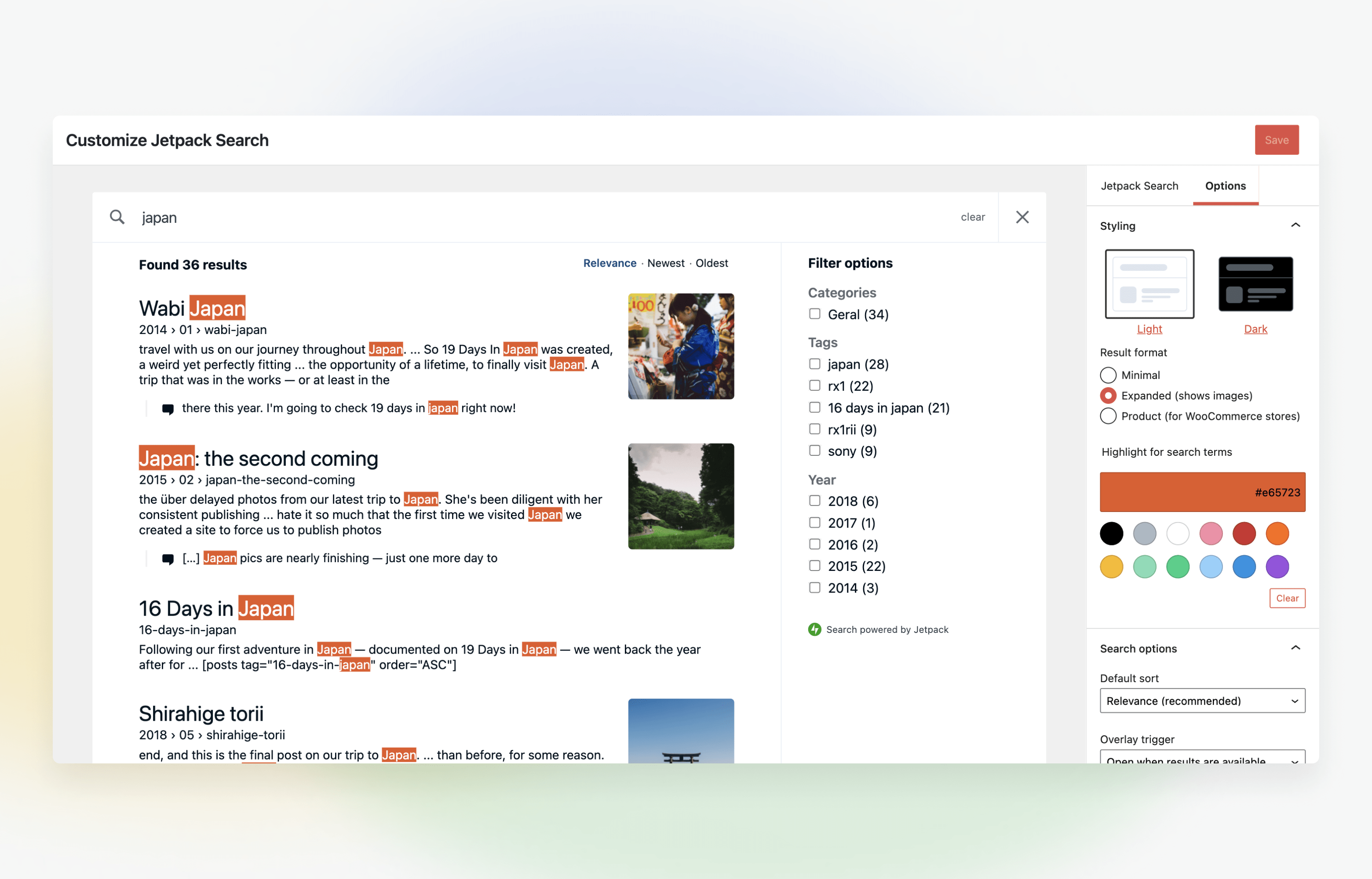
Mai multe opțiuni de personalizare, astfel Căutare Jetpack se va potrivi cu designul site-ului tău. 
Rezultate de căutare clare, ușor de citit. 
Easy to filter results and smart spelling mistake handling. 
Administrezi toate produsele Jetpack, inclusiv Căutare Jetpack, dintr-un singur loc.
Instalare
There’s nothing to configure – the setup process is as easy as:
Install the plugin
Activate Jetpack Connection
Note: A Jetpack Search subscription, or a Jetpack plan subscription that includes Search is required to use this plugin. If you want to try it out for free, simply choose the free option during the subscription checkout process.
Întrebări frecvente
-
De ce am nevoie de căutare pe site în WordPress?
-
Site search enables visitors to quickly find what they are looking for from your site or eCommerce store, keeping them engaged for longer. People on eCommerce sites are 2x more likely to purchase something when they search.
-
Cum activez Căutare Jetpack?
-
Simply install the plugin and connect your site. If you already have a subscription that includes Jetpack Search it will work automatically, otherwise you can sign up for a subscription through the plugin.
-
Există o versiune gratuită?
-
YES! You can use Jetpack Search for free for sites up to 5000 records or 500 search requests per month. You will still need to sign up for a subscription; simply choose the free option. You can sign up for a free Jetpack Search subscription directly through this plugin or via the Jetpack website.
-
Ce limbi acceptă Căutare Jetpack?
-
Oferim suport pentru toate limbile, iar analiza avansată este disponibilă pentru 38 de limbi.
-
Căutare Jetpack acceptă magazine și produse eCommerce?
-
Da, magazinele de comerț electronic și produsele lor funcționează perfect cu Căutare Jetpack, nu este necesară nicio configurare suplimentară.
-
Acest modul este compatibil cu WooCommerce?
-
Da, Căutare Jetpack funcționează perfect cu căutarea de produse WooCommerce.
-
Pot să personalizez modul în care arată rezultatele de căutare?
-
Da, Căutare Jetpack este pe deplin personalizabilă, astfel vizitatorii tăi beneficiază de o experiență de căutare care se îmbină perfect cu designul site-ului.
-
Căutare Jetpack funcționează pe dispozitive mobile?
-
Yes, Jetpack Search is optimized for site visitors from mobile devices.
-
Acest modul va funcționa cu tema mea?
-
Acest modul funcționează perfect cu orice temă WordPress.
-
Căutare Jetpack permite vizitatorilor să filtreze rezultatele de căutare?
-
Da, vizitatorii pot să filtreze rezultatele de căutare după etichete, categorii, date, taxonomii personalizate și tipuri de articol.
-
Unde pot să-mi fac un abonament la Căutare Jetpack?
-
You can purchase a Search subscription directly through this plugin or via the Jetpack website.
-
How do I get rid of the „Powered by Jetpack” message in the overlay?
-
If you are using the Jetpack Search free option, you cannot disable the „Powered by Jetpack” message. You will need to upgrade to a paid plan.
-
What happens if I go over the records or requests limit?
-
If you are using the Jetpack Search free option, and you have more than 5000 records (posts, pages, etc. ) on your site, or more than 500 search requests per month, we will ask you to upgrade to a paid subscription at the appropriate tier at your next renewal period. If your usage is above the threshold for three months or more, we will disable the plan, and your site visitors will see the default WordPress search experience instead. Note that we base the number of requests on the median of the past three months, so an unusual spike in search traffic will not automatically force you into the next tier.
Recenzii
Contributori și dezvoltatori
„Căutare Jetpack” este un software open-source. La acest modul au contribuit următoarele persoane.
Contributori„Căutare Jetpack” a fost tradus în 23 de locale. Mulțumim traducătorilor pentru contribuția lor.
Tradu „Căutare Jetpack” în limba ta.
Te interesează dezvoltarea?
Răsfoiește codul, vezi depozitarul SVN, sau abonează-te la jurnalul de dezvoltare prin RSS.
Istoric modificări
2.0.0 – 2024-02-07
Added
- Allow users to select price as default sorting option for search
- Implemented a „tabbed” variation for static filters. This adds tabs on top of the results for each filter group.
Changed
- Generale: indică compatibilitatea deplină cu ultima versiune, WordPress 6.4.
- Generale: actualizează cerințele pentru versiunea de WordPress la WordPress 6.3.
- Generale: a actualizat cerința pentru PHP la PHP 7.0+.