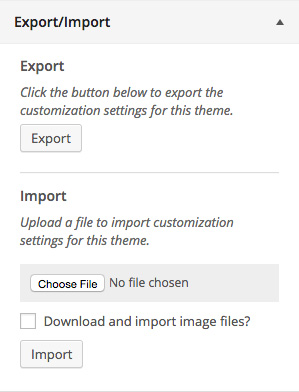Descriere
Customizer Export/Import
Modulul Customizer Export/Import îți permite să exporți sau să imporți setările WordPress personalizate direct din interfața aflată în Personalizator! Dacă tema folosește personalizatorul WordPress pentru setările ei, atunci acest modul este pentru tine!
Pentru mai multe informații despre Customizer Export/Import plugin, te rog vizitează blogul nostru.
Nou! Setări pentru export
În trecut, modulul Customizer Export/Import exporta doar opțiunile savate ca „theme mods”, folosind funcția get_theme_mods, dar nu mai este cazul! Modulul Customizer Export/Import exportă acum și setările salvate ca opțiuni!
Cum funcționează
Exporting customizer settings is easy. Click the export button from within the customizer and a file will automatically begin downloading with your settings. Export files are named after your theme and can only be used to import settings for the theme or child theme that they came from. Export files contain a serialized dump of mods retrieved using the get_theme_mods function or customizer settings saved as options.
Importing customizer settings is just as easy. Choose the export file you would like to import, select whether you would like to download and import images (similar to importing posts), and finally, click the import button. Once your settings have been imported the page will refresh and your new design will be displayed.
Exportă opțiunile personalizate
Developers can also have arbitrary options that aren’t part of the customizer exported by using the cei_export_option_keys filter. Those options can be exported and imported by adding your option key to the array of options that will be exported as shown below.
function my_export_option_keys( $keys ) {
$keys[] = 'my_option_key';
$keys[] = 'another_option_key';
return $keys;
}
add_filter( 'cei_export_option_keys', 'my_export_option_keys' );
Probleme cunoscute
This plugin currently only works for active themes, not themes that are being previewed with either the Theme Test Drive plugin or the new customizer theme preview.
Contribuie!
We’d love to hear your feedback as to how we could improve the Customizer Export/Import plugin, or better yet, see theme developers actively contribute! Don’t hesitate to let us know if you’re interested in contributing as we would gladly have others on board.
The Customizer Export/Import plugin is brought to you by the fine folks at Beaver Builder.
Instalare
-
Install the Customizer Export/Import plugin either via the WordPress plugin directory, or by uploading the files to your server at wp-content/plugins.
-
After activating, the export/import functionality will be available as a separate section within the WordPress customizer.
Întrebări frecvente
Please visit our blog for more info on the Customizer Export/Import plugin.
Recenzii
Contributori și dezvoltatori
„Customizer Export/Import” este un software open-source. La acest modul au contribuit următoarele persoane.
Contributori„Customizer Export/Import” a fost tradus în 24 de locale. Mulțumim traducătorilor pentru contribuția lor.
Tradu „Customizer Export/Import” în limba ta.
Te interesează dezvoltarea?
Răsfoiește codul, vezi depozitarul SVN, sau abonează-te la jurnalul de dezvoltare prin RSS.
Istoric modificări
Version 0.1
- Versiunea inițială.
Version 0.2
- Added cei_export_option_keys filter for exporting custom options.
Version 0.3
- Customizer settings saved as options are now exported and imported.
Version 0.5
- Fixed an issue with uploads in WordPress 4.7.1.
Version 0.6
- Trying another fix for the issue with uploads in WordPress 4.7.1.
Version 0.7
- Added support for exporting and importing custom CSS.
Version 0.8
- Added support for option data that has an empty value.
Version 0.9
- Allow options with
widgetorsidebarin their key to be exported.
Version 0.9.1
- Fixed issue with slashes in plugin asset urls and S3. Props Huskynarr.
Version 0.9.4
- Added callout for Assistant
Version 0.9.5
- Fixed minor security issue
Version 0.9.6
- Restrict uploads to users that can install plugins for better security.