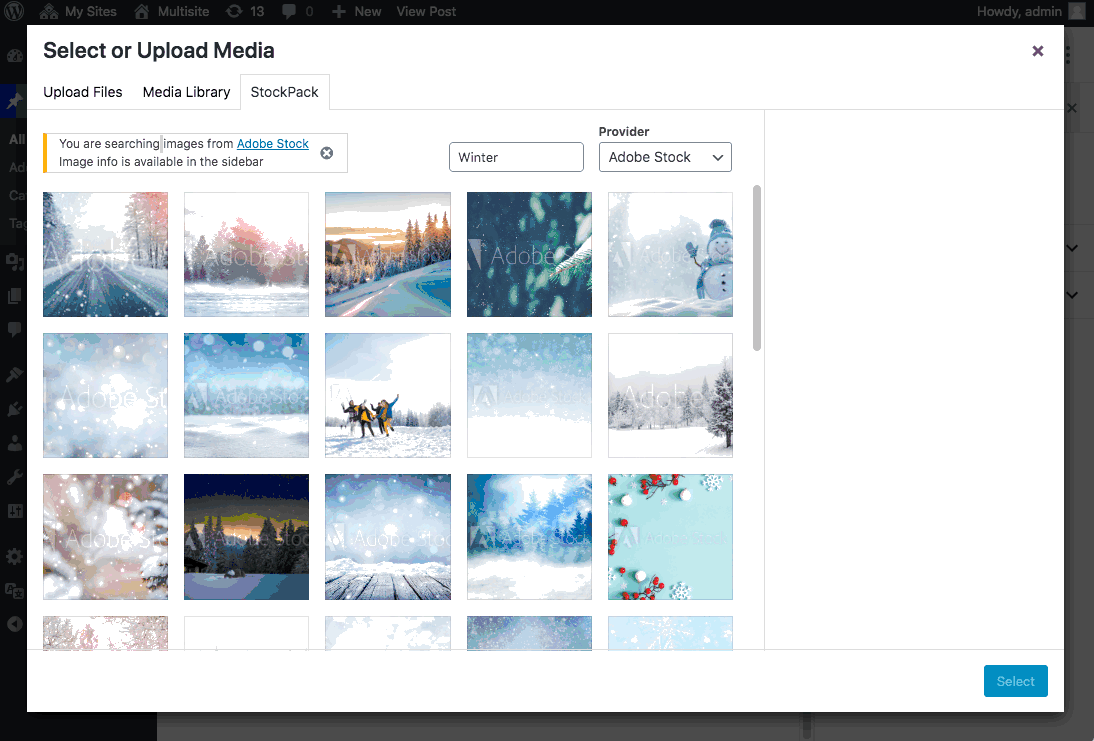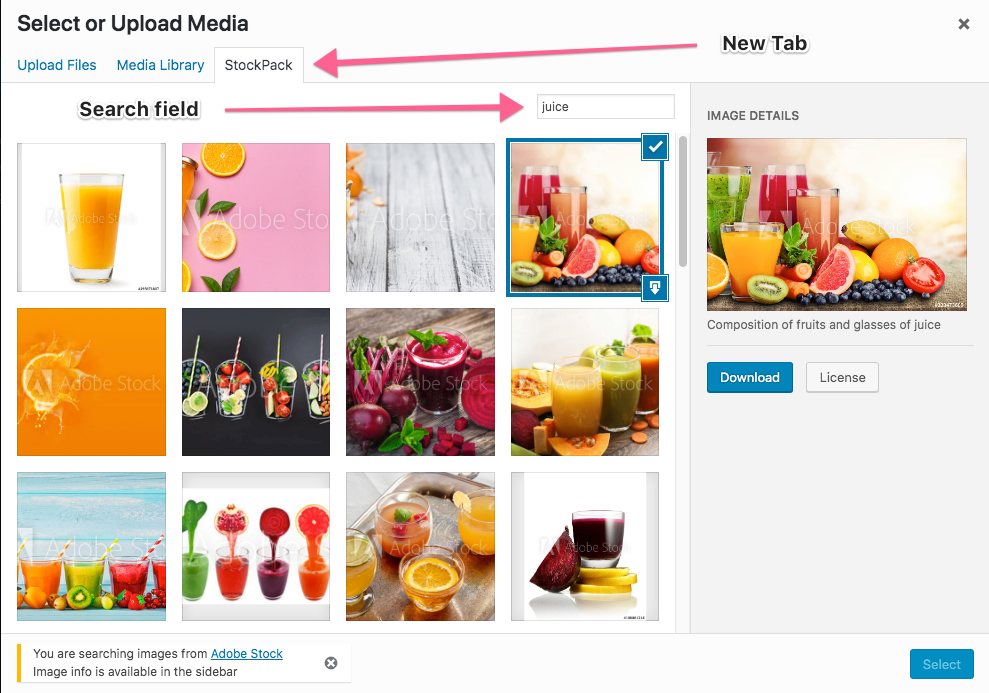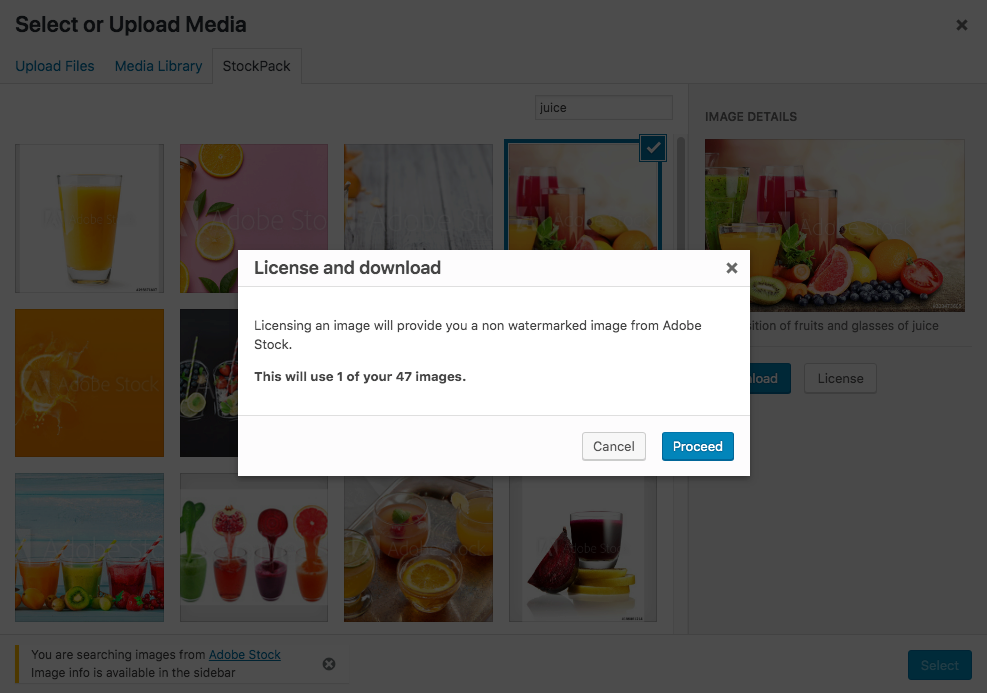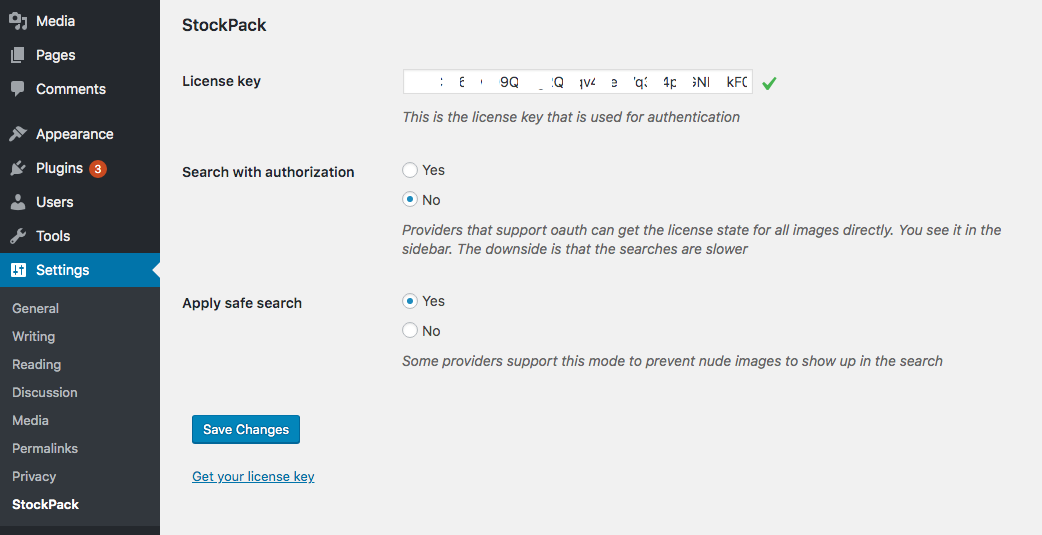Descriere
Căutare optimizată de imagini în WordPress pentru Unsplash, Adobe Stock, Getty Images, iStock, Pixabay, Pexels și Depositphotos. Poți comuta între furnizori pentru a compara imaginile.
This plugin adds a media library tab for instant image search. It streamlines the process of finding and inserting stock images in WordPress.
430 million+ images available via StockPack. Direct download to save at least 50% on time and bandwidth!
Cu acest modul WordPress, ai access la peste 430 de milioane de imagini de la furnizorii tăi favoriți de imagini stock, momentan incluzând:
- Adobe Stock
- Deposit Photos
- Getty Images
- iStock
- Pexels
- Pixabay
- Unsplash
Mai mulți furnizori vor fi disponibili
Imaginile cu filigran pot fi folosite pentru teste că și imagini demo
Funcționalități
- Caută în peste 430 de milioane de imagini de la furnizori de imagini stock
- Integrare eficientă în WordPress cu librăria media
- Descărcarea directă pe serverul tău
- Completarea automată a atribuirii pentru a fi în linie cu recomandările
- Definește nume fișier înainte de încărcare
- Compatible with Gutenberg, Elementor,[Bricks] (https://bricksbuilder.io/), Divi, Beaver Builder, Visual Composer, Avada Fusion Builder Oxygen Builder WPBakery Thrive Themes
- Compatible with WPML
- Featured image caption
- Source citation option for all images
ASISTENȚĂ
Oferim asistență cu prioritate tot anul pe email. Ne poți contacta oricând la support@stockpack.co, sau poți crea un ticket pe portalul de suport WordPress.
Cont
Un cont gratuit este necesar doar după o anumită limită. Vei putea să te înregistrezi din adminul WordPress sau la stockpack.co.
Detalii furnizori
-
Unsplash
Toate imaginile de la Unsplash sunt disponibile pentru căutare și descărcare direct din modul. Nu ai nevoie să te înregistrezi pe Unsplash înainte de a folosi modulul. Textul asociat este creat automat pentru atribuire așa cum este recomandat de către Unsplash. O cheie api de la Unsplash nu este necesară. Ultima numărătoare pusă la dispoziție de unplash este de 1.5 milioane + de imagini. -
Adobe Stock
Imaginile de la Adobe Stock pot fi căutate, descărcate și licențiate. Poți descarcă imagini cu filigran de la Adobe Stock pentru teste. Nu ai nevoie de o cheie api de la Adobe Stock.
Pentru a licenția imagini, ai nevoie să conectezi contul tău Adobe Stock. Ultima numărătoare pusă la dispoziție de Adobe Stock este de 90 de milioane+ de imagini. -
Getty Images
You can search and download all images on Getty Images instantly with the plugin. You can download watermarked images for testing purposes for up to 30 days. An api key from Getty Images is not required. To license images you need to connect to your Getty Images account. The last count we managed to find was 200M+ assets combined with iStock. -
iStock
You can search and download all images from iStock directly with the plugin. You can download watermarked images for testing purposes. You do not need an api key from iStock. Licensing images is only possible if you connect your iStock account. The total number of assets available on iStock is not publicly available, but the company suggests that Getty and iStock provide access to 200M+ combined. -
Pixabay
You can search and download all images on Pixabay instantly with the plugin. No account is needed to use Pixabay. As Pixabay recommends the attribution is already generated for you. You do not need an api key from Pixabay. The last count we could find for the number of assets from Pixabay is 1.7M+. -
Pexels
Toate imaginile de la Pexels sunt disponibile pentru căutare și descărcare direct în modul. Nu ai nevoie de un cont pentru a folosi Pexels. Atribuirea către Pexels este generată automat. Cheia api de la Pexels nu este necesară. Ultima numaratorare pe care am putut să o estimăm pentru imaginile disponibile prin Pexels este de 3.5 milioane+ -
Depositphotos
Toate imaginile de la Deposit Photos sunt disponibile pentru căutare. Nu ai nevoie de un cont Deposit Photos pentru a caută sau descarcă imagini. Licențierea de la Deposit Photos este disponibilă, vei avea nevoie să conectezi contul pentru a putea licenția. Nu ai nevoie de o cheie de api de la Deposit Photos. Ultima numărătoare de la Deposit Photos este de 130 de milioane plus de imagini.
Instalare
- Încarcă fișierele modulului în directorul
/wp-content/plugins/stockpacksau instalează modulul direct prin pagină de module WordPress. - Activează modulul în ecranul „Module” din WordPress.
- Deschide librăria media și apoi mergi pe filă StockPack, așa cum este evidențiat în prima captura de ecran
Întrebări frecvente
-
Este gratuit?
-
Da, contul Stockpack are un plan gratuit, și modulul este gratuit.
-
When will my favourite provider be supported?
-
Încercăm să adăugăm suport pentru toți furnizorii care ne dau access la api. Cu toate acestea, lucrurile durează, și prioritizam în funcție de cerere. Deschide o cerere la suport pentru furnizorul tău, dacă nu există deja una, și vom lua asta în considerare. Dacă o cerere deja există, adaugă un comentariu acolo
-
Pot să încarc imagini din surse proprii?
-
Luăm în considerare adăugarea integrării cu Google Photos, Dropbox și Amazon S3. Te rugăm crează o cerere pe forumul de suport și vom verifica câtă cerere există. Dacă există deja un fir creat pentru acea cerere te rugăm să comentezi acolo.
-
Cum se folosește modulul?
-
Există un ghid pas cu pas disponibil la https://stockpack.co/about
-
Pot folosi mai mulți furnizori?
-
Da, ai opțiunea să schimbi furnizorul pe care îl dorești oricând. Poți face asta din panoul de control StockPack sau din selectorul disponibil în modul.
-
Pot restricționa numărul de furnizori?
-
Da, poți să ștergi o parte din furnizori folosing filtrul
stockpack_providers. Poți să aflii mai multe despre asta la https://stockpack.co/blog/how-to-filter-the-visible-stock-image-providers-select/ -
Pot schimba numele fișierelor pentru SEO?
-
Da, activeaza aceasta optiune de pe pagina de setari si vei avea posibilitatea de a suprascrie numele fisierelor
-
Can I download multiple images at the same time?
-
When you select an image you will see that in the bottom right corner there is a small download button. If you use that, you won’t get redirected to the Media Library tab, and you can use that for all the images you want to download. If you are inserting a gallery, all the downloaded images will be added to the selection.
-
Pot folosi imaginile fără să plătesc?
-
There are some providers like unsplash and pixabay which allow you to use the images for free, but certain conditions apply. Some providers like Adobe Stock or Deposit Photos will require you to create a subscription to get access to the images.
You can read more about free images licensing at https://stockpack.co/blog/free-images-licensing-explained/ -
Where can i learn about filters, actions, cli commands available?
-
The available filters actions and cli commands for stockpack are documented at StockPack Documentation . You can also contact us if you have a request for a filter or action and we will consider it.
-
Can I generate captions for attribution for all images including the featured image caption?
-
Yes, you can enable fields that generate the caption and also display the caption for featured images. You can read more at: How to provide image credit in WordPress
-
Can I use this on multisite with a global token
-
Yes, you can define a global token using the
STOCKPACK_TOKENconstant in yourwp-config.phpfile like so:
define( ‘STOCKPACK_TOKEN’, ‘your-token-will-go-here’ );
This will allow sites to set their own tokens via settings page, but if they don’t add one they can use the global token.
Recenzii
Contributori și dezvoltatori
„StockPack – Imagini Stock de la Unsplash, Adobe Stock si alti furnizori” este un software open-source. La acest modul au contribuit următoarele persoane.
Contributori„StockPack – Imagini Stock de la Unsplash, Adobe Stock si alti furnizori” a fost tradus în 2 locale. Mulțumim traducătorilor pentru contribuția lor.
Tradu „StockPack – Imagini Stock de la Unsplash, Adobe Stock si alti furnizori” în limba ta.
Te interesează dezvoltarea?
Răsfoiește codul, vezi depozitarul SVN, sau abonează-te la jurnalul de dezvoltare prin RSS.
Istoric modificări
3.3.8
Add Url debugging support
Updated WordPress compatibility
3.3.7
Add Bricks builder compatibility
Updated WordPress compatibility
3.3.6
Hack to fix vendor package for php 8.1 compatibility
3.3.5
Regenerated composer with -oa flag
3.3.4
Add providers checkbox to settings page
3.3.3
Fix deprecated error related to parameters order
Update WordPress compatibility
3.3.2
Add thrive themes compatibility
3.3.1
Update WordPress compatibility
3.3.0
Fix extension being added to the attachment title
3.2.9
Fix CSS compatibility issue with Elementor Update
3.2.8
Fix CSS compatibility issue with Media Library Organizer
3.2.7
Add wp config token overwrite
3.2.6
Fix ACF Extended classic editor compatibility
3.2.5
Updated WordPress Compatibility
3.2.4
Updated templates enque to fix customizer issue
3.2.3
Updated Caption checkbox
3.2.2
Add attribution support
3.2.1
Updated WordPress Compatibility
3.2.0
Updated Divi compatibility with classic editor
3.1.9
Add Brizy Support and Fusion builder support
3.1.8
Add wpml support
3.1.7
Add Beaver Builder Support
3.1.6
Add debug info
Add download timeout increase option
Store image, author and provider info on the attachment
3.1.5
Fix elementor jquery ui issue
3.1.4
Improve Classic Editor support
3.1.3
Update quick download to not change tab to allow multiple downloads easily
Add support for the Oxygen Builder
3.1.2
Fix Composer issues
3.1.1
Fix Autoload
3.1.0
Removed guzzle dependency in favor of default wordpress HTTP api for better compatibility
Updated error messages
Cleanup
Add cli command
Added Astra Pro Sites compatibility
Update overall compatibility
3.0.6
Add Divi compatibility
3.0.5
Remove Envato Elements Compatibility warning
3.0.4
Remove Stencil Compatibility warning
3.0.3
Add compatibility warning
3.0.2
Remove git file
3.0.1
Update language file
3.0.0
- Add Getty Images
- Add iStock
- Add labels to Adobe Stock, Getty and iStock
- Update wp compatibility
- Update guzzle
- Update wording changed License key to token for consistency
2.6.1
- Adăugare instintare pentru modul incompatibil
2.6.0
- Adaugare Pexels
2.5.7
- Updated settings page capability and added the filter
2.5.6
- Add load_stockpack filter to allow soft disable of the plugin
- Add stockpack_providers filter to allow filtering the providers
- Updated description
2.5.5
- Added Elementor support
2.5.4
- Fix design bugs on wp<5.3
- Updated description
2.5.3
- Add caption support for premium providers
2.5.2
- Minor text and language update
2.5.1
- Add filename overwrite option
- Minor description update
2.5.0
- Add Provider dropdown
- Minor description update
2.4.3
- Added Deposit photos
2.4.2
- Assets update
2.4.1
- Added FAQ
2.4
- Tags update
2.3
- Assets and text update
2.2
- Tagline update
2.1
- Readme update
2.0
- Plugin rename to StockPack
- Major update – changed slug
- Removed Shutterstock (free api closed)
- Added Adobe Stock, Unsplash and Pixabay
- Temporarily removed advanced search
1.2
- Add pause notice
1.1
- Update image names to include search query
- Update error message regarding shutterstock issues
1.0
- Initial release