Descriere
Scroll Back to Top is a WordPress plugin to add a button that appears only when users scroll down the page allowing them to scroll to the top of the page. The plugin comes pre-configured and is fully functional on activation. The plugin offers a number of webmaster-friendly features to completely customize the look, position, and animation. In addition, there is a setting to allow you to put the button in preview mode so it only appears when logged in, which is great for configuration, then fully enable it for everyone to see! This button is built on jQuery and is designed to be dead easy, without the need to modify any markup or the theme.
Folosire
This was built for anyone to use, with no knowledge of HTML or CSS required!
- Install the plugin through the Plugins interface or by uploading the
scroll-back-to-topdirectory to your/wp-content/plugins/directory. - Activate the Scroll Back to Top plugin.
- You’re done, the scroll back to top button should appear on all pages after you scroll down a little bit. If you’d like to customize the design you may continue.
Optional Customization Steps
- A new setting page will be located within Settings > Scroll Back to Top, navigate to that page to for customization options.
- Change enabled status, size, color, opacity, location, icon/text, or fades.
More Support
More support can be found at our plugin support page.
This plugin is developed by Joe Sexton
Localizare
Available in English
Want to contribute with a translation to your language? Please contact me at joe@josephmsexton.com
Capturi ecran

This plugin offers a number of configuration options to easliy customize the look and feel of the scroll up button. 
This is the default button that comes pre-configured with the plugin. 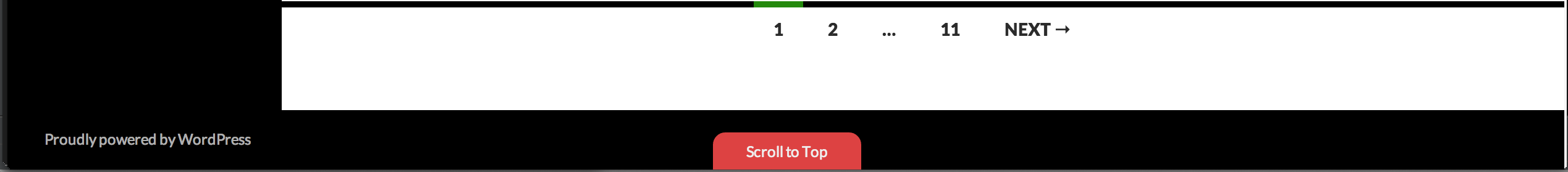
It is possible to add custom text, color, and change the position of the button. 
It's also possible to make the button a circle. 
Easily add icons or dock the button to the edge of the screen.
Instalare
- Install the plugin through the Plugins interface or by uploading the
scroll-back-to-topdirectory to your/wp-content/plugins/directory. - Activate the Scroll Back to Top plugin.
- You’re done, the scroll back to top button should appear on all pages after you scroll down a little bit. If you’d like to customize the design you may continue.
Optional Customization Steps
- A new setting page will be located within Settings > Scroll Back to Top, navigate to that page to for customization options.
- Change enabled status, size, color, opacity, location, icon/text, or fades.
Întrebări frecvente
- Installation Instructions
-
- Install the plugin through the Plugins interface or by uploading the
scroll-back-to-topdirectory to your/wp-content/plugins/directory. - Activate the Scroll Back to Top plugin.
- You’re done, the scroll back to top button should appear on all pages after you scroll down a little bit. If you’d like to customize the design you may continue.
Optional Customization Steps
- A new setting page will be located within Settings > Scroll Back to Top, navigate to that page to for customization options.
- Change enabled status, size, color, opacity, location, icon/text, or fades.
- Install the plugin through the Plugins interface or by uploading the
- Does this plugin require modification to the theme?
-
Absolutely not. This plugin is added/configured entirely from the website’s wp-admin section.
- Does this require any knowledge of HTML or CSS?
-
Absolutely not. This plugin can be configured with no knowledge of HTML or CSS, using a simple WordPress settings page.
- Do I need to configure this plugin?
-
Absolutely not. This plugin is designed to work immediately upon activation, with a nicely designed scroll back to top button ready to go.
Recenzii
Contributori și dezvoltatori
„Scroll Back To Top” este un software open-source. La acest modul au contribuit următoarele persoane.
Contributori„Scroll Back To Top” a fost tradus în 3 locale. Mulțumim traducătorilor pentru contribuția lor.
Tradu „Scroll Back To Top” în limba ta.
Te interesează dezvoltarea?
Răsfoiește codul, vezi depozitarul SVN, sau abonează-te la jurnalul de dezvoltare prin RSS.
Istoric modificări
1.1.3
- Addresses PHP error in versions of PHP prior to 5.3
1.1.2
- Addresses PHP error in versions of PHP prior to 5.3
1.1.1
- documentation update
1.1
- Adds support for an optional display timeout
- Adds min/max browser resolutions
- Adds foreground hover color
- Adds contextual help menu
- Adds settings link from plugin page
- Updated font-awesome version to v4.1.0
- Updated options/settings to persist after deactivating/activating the plugin.
1.0
- Initial Release