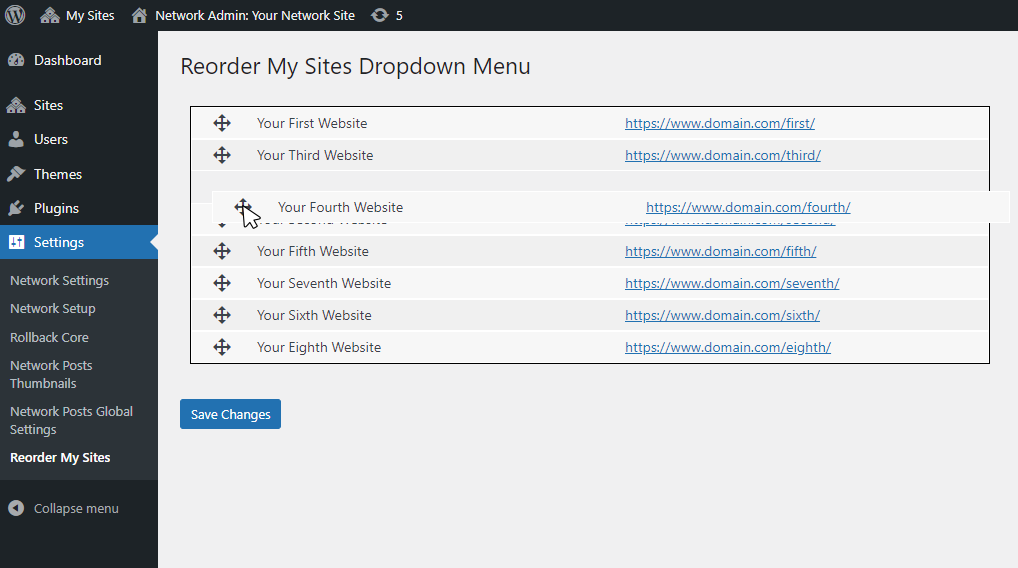Descriere
The „Reorder Multisite Sites Dropdown” plugin empowers administrators of multisite WordPress installations with a simple yet powerful solution to customize the ordering of the „My Sites” dropdown menu within the Admin Bar.
Installing and setting up the plugin is straightforward. Once the plugin is added to your WordPress installation, navigate to the Network Admin area and locate the „Reorder My Sites” option under Settings, rearrange the sites according to your preferences through the drag-and-drop interface. After customizing the order to your satisfaction, finalize the changes by clicking the „Save Changes” button.
Instalare
- Upload the plugin folder to your WordPress installation’s plugin directory.
- Access the Network Admin area and navigate to Settings > Reorder My Sites.
- Reorder the sites using the simple drag-and-drop interface.
- Click Save Changes to apply your custom ordering.
Recenzii
Contributori și dezvoltatori
„Reorder Multisite Sites Dropdown” este un software open-source. La acest modul au contribuit următoarele persoane.
ContributoriTradu „Reorder Multisite Sites Dropdown” în limba ta.
Te interesează dezvoltarea?
Răsfoiește codul, vezi depozitarul SVN, sau abonează-te la jurnalul de dezvoltare prin RSS.
Istoric modificări
v1.0.1
Refactored the array access method to prevent fatal errors caused by the use of curly braces for offsets, a syntax that is no longer supported.
v1.0
Initial creation of plugin