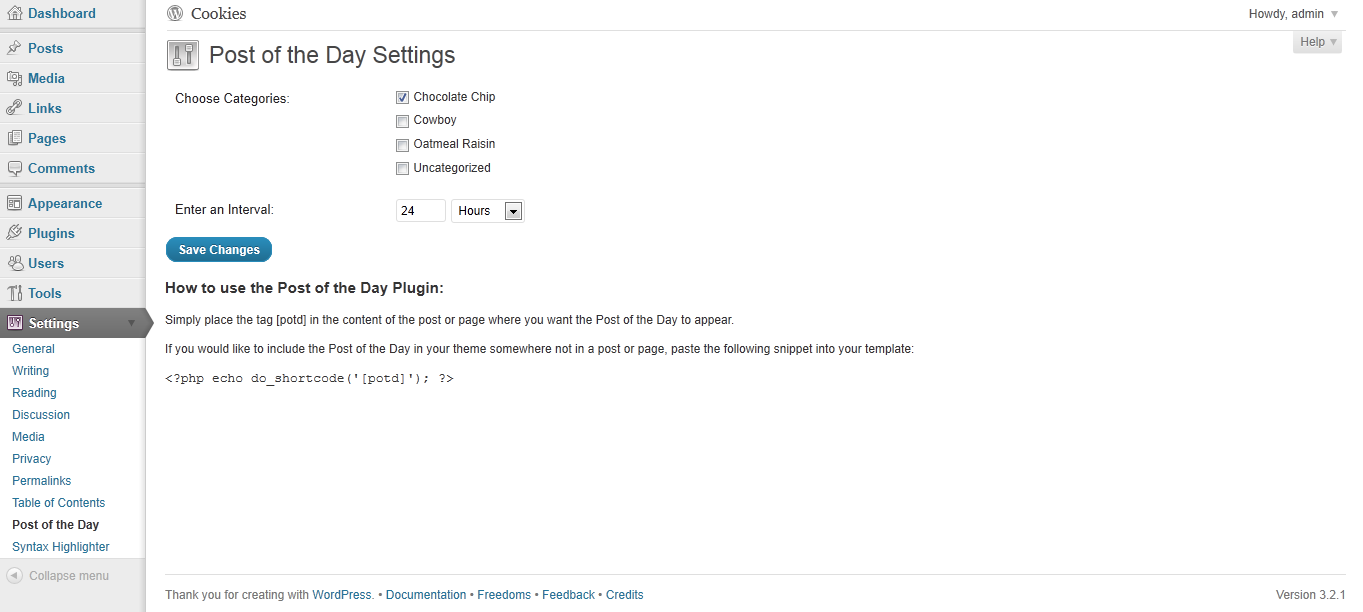Descriere
Choose your categories and interval from the settings menu and it will display 1 post from the chosen categories at your set interval, chosen randomly.
Instalare
- Upload the entire ‘post-of-the-day’ folder to the ‘/wp-content/plugins/’ directory.
- Activate the plugin through the ‘Plugins’ menu in WordPress.
- You should see “Post of the Day” under your Settings. Edit the settings.
- Include this shortcode within a post or page: [potd]
Alternatively, if you want to include the post somewhere in your theme that is not in a post or page, just include the following in your php page:
<?php echo do_shortcode('[potd]'); ?>
Întrebări frecvente
- Can I display more than one post at a time?
-
No, not at this point.
Recenzii
Contributori și dezvoltatori
„Post of the Day” este un software open-source. La acest modul au contribuit următoarele persoane.
ContributoriTradu „Post of the Day” în limba ta.
Te interesează dezvoltarea?
Răsfoiește codul, vezi depozitarul SVN, sau abonează-te la jurnalul de dezvoltare prin RSS.
Istoric modificări
1.0
First Release