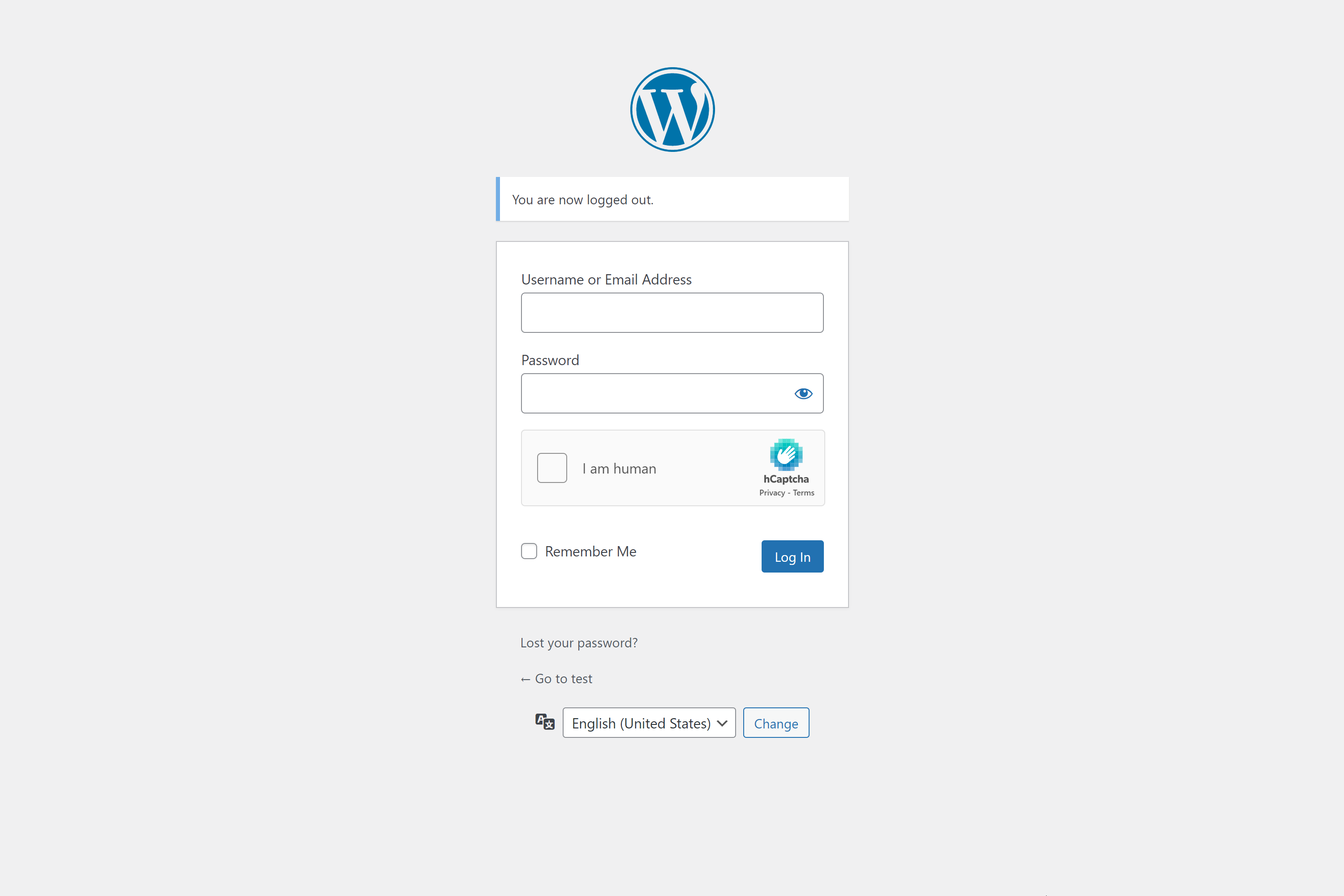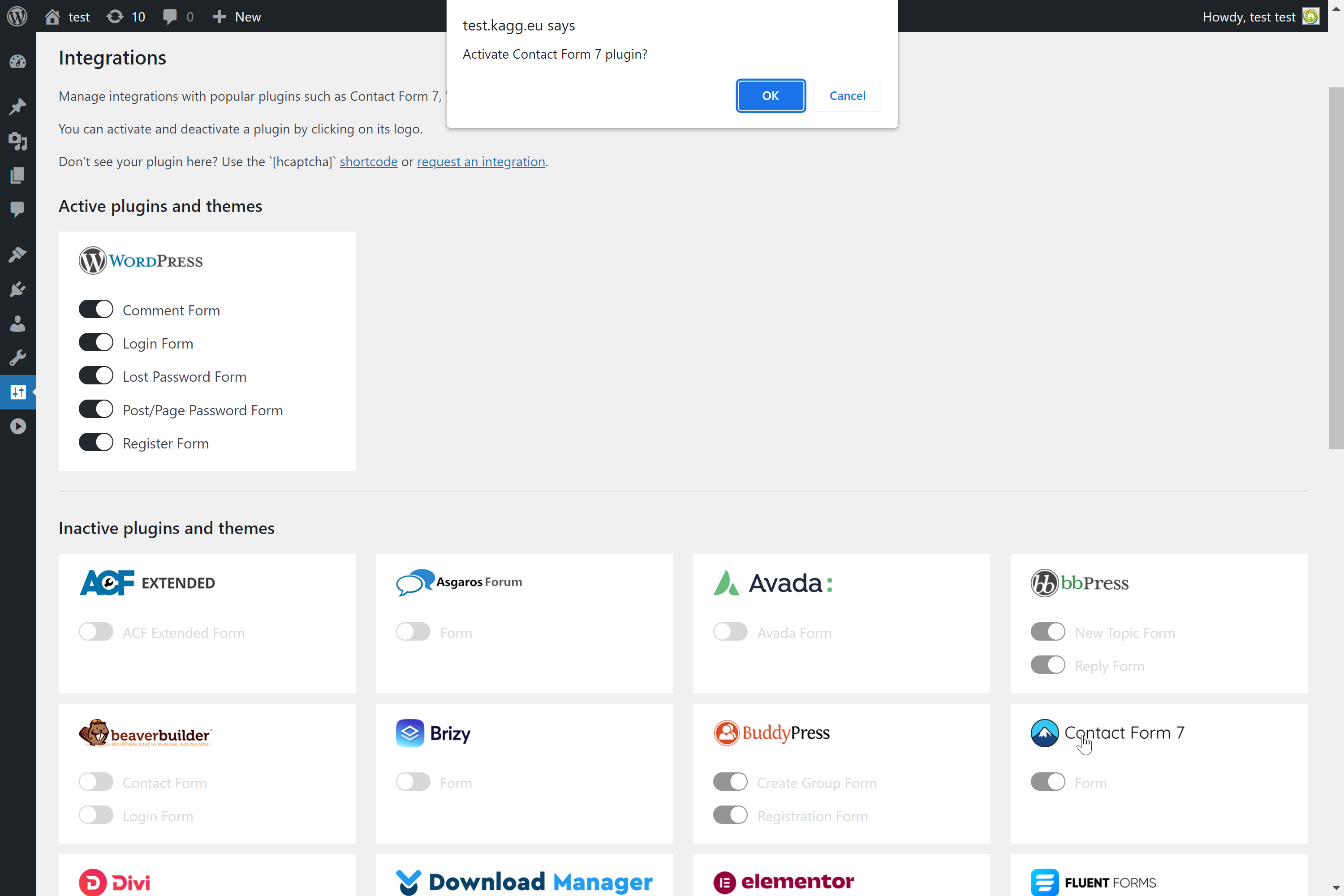Descriere
hCaptcha is a drop-in replacement for reCAPTCHA that puts user privacy first.
Need to keep out bots? hCaptcha protects privacy while offering better protection against spam and abuse. Help build a better web.
Cum funcționează hCaptcha
The purpose of a CAPTCHA is to distinguish between people and machines via a challenge-response test, and thus increase the cost of spamming or otherwise abusing websites by keeping out bots.
To use this plugin, install it and enter your sitekey and secret in the Settings -> hCaptcha menu after signing up on hCaptcha.com.
hCaptcha Free lets websites block bots and other forms of abuse via humanity challenges.
hCaptcha Pro goes beyond the free hCaptcha service with advanced machine learning to reduce the challenge rate, delivering high security and low friction along with more features like UI customization.
Notificări de confidențialitate
hCaptcha is designed to comply with privacy laws in every country, including GDPR, LGPD, CCPA, and more.
For example, hCaptcha has been certified under ISO 27001 and 27701 and is enrolled in the EU-US, UK-US, and Swiss-US Data Privacy Framework for GDPR compliance.
Details are available at www.hcaptcha.com/certifications and www.hcaptcha.com/gdpr.
With the default configuration, this plugin does not:
- urmărește utilizatorii în secret;
- scrie datele cu caracter personal ale utilizatorilor în baza de date;
- trimite toate datele la servere externe;
- folosește cookie-uri.
Once you activate this plugin, the hCaptcha-answering user’s IP address and browser data may be sent to the hCaptcha service on pages where you have activated hCaptcha protection. However, hCaptcha is designed to minimize data used, process it very close to the user, and rapidly discard it after analysis.
For more details, please see the hCaptcha privacy policy at:
If you enable the optional plugin-local statistics feature, the following additional data will be recorded to your database:
- counts of challenge verifications per form
- only if you enable this optional feature: the IP addresses challenged on each form
We recommend leaving IP recording off, which will make these statistics fully anonymous.
If this feature is enabled, anonymized statistics on your plugin configuration, not including any end user data, will also be sent to us. This lets us see which modules and features are being used and prioritize development for them accordingly.
Plugins, Themes and Forms Supported
- WordPress Login, Register, Lost Password, Comment, and Post/Page Password Forms
- ACF Extended Form
- Affiliates Login and Register Forms
- Asgaros Forum New Topic and Reply Form
- Avada Form
- Back In Stock Notifier Form
- bbPress New Topic and Reply Forms
- Beaver Builder Contact and Login Forms
- BuddyPress — Create Group and Registration Forms
- Classified Listing Contact, Login, Lost Password, and Listing Register Forms
- CoBlocks Form
- Colorlib Customizer Login, Lost Password, and Customizer Register Forms
- Formular de contact 7
- Divi Comment, Contact, Email Optin and Login Forms
- Download Manager Form
- Droit Dark Mode
- Easy Digital Downloads Checkout, Login, Lost Password, and Register Forms
- Elementor Pro Form and Login Form
- Essential Addons for Elementor Login and Register Forms
- Fluent Forms
- Forminator Forms
- Formidable Forms
- GiveWP Form
- Gravity Forms
- Gravity Perks Nested Forms
- Formulare Jetpack
- Kadence Form and Advanced Form
- LearnDash Login, Lost Password, and Register Forms
- Login/Signup Popup Login and Register Forms
- Mailchimp pentru WP Form
- MailPoet Form
- MemberPress Login and Register Forms
- Ninja Forms
- Otter Blocks Forms
- Paid Memberships Pro Checkout and Login Forms
- Passster Protection Form
- Profile Builder Login, Recover Password, and Register Forms
- Quform Forms
- Sendinblue Form
- Simple Download Monitor Form
- Simple Basic Contact Form
- Spectra — WordPress Gutenberg Blocks Form
- Formular de abonare
- Support Candy New Ticket Form
- Theme My Login — Login, Lost Password, and Register Form
- Ultimate Member Login, Lost Password, and Member Register Forms
- UsersWP Forgot Password, Login, and Register Forms
- WooCommerce Login, Registration, Lost Password, Checkout, and Order Tracking Forms
- WooCommerce Wishlist Form
- Wordfence Security Login Form
- Wordfence Login Security Login Form
- WP Dark Mode
- WP Job Openings Form
- WPForms Form
- wpDiscuz Comment and Support Forms
- wpForo New Topic and Reply Forms
Te rog reține
NOTE: This is a community-developed plugin. Your PRs are welcome.
For feature requests and issue reports, please
open a pull request.
We also suggest emailing the authors of plugins you’d like to support hCaptcha: it will usually take them only an hour or two to add native support. This will simplify your use of hCaptcha, and is the best solution in the long run.
Some plugins listed have been superseded by native support, and are included only for legacy purposes.
You should always use native hCaptcha support if available for your plugin.
Please check with your plugin author if native support is not yet available.
Instrucțiunile pentru integrările native populare sunt prezentate mai jos:
Capturi ecran
Instalare
Sign up at hCaptcha.com to get your sitekey and secret, then:
- Install hCaptcha either via the WordPress.org plugin repository (best) or by uploading the files to your server. (Upload instructions)
- Activate the hCaptcha plugin on the ‘Plugins’ admin page
- Enter your site key and secret on the Settings->hCaptcha->General page
- Enable desired Integrations on the Settings->hCaptcha->Integrations page
Întrebări frecvente
-
Cum folosesc modulul hCaptcha?
-
Modulul hCaptcha suportă automat nucleul WordPress și multe module care folosesc în mod automat formulare. Trebuie să selectezi formularele acceptate în pagina setări Integrări hCaptcha.
Pentru cazurile care nu sunt standard, poți să folosești scurt-codul
[hcaptcha]oferit de modul.De exemplu, acceptăm automat Contact Forms 7. Totuși, uneori o temă poate să modifice aceste formulare. În acest caz, poți să adaugi manual scurt-codul
[cf7-hcaptcha]pentru modulul Contact Forms 7.To make hCaptcha work, the shortcode must be inside the
…
tag.
-
Nu acceptă modulul X. Cum pot beneficia de suport pentru a-l adăuga?
-
Open a PR on GitHub: or just email the authors of plugin X. Adding hCaptcha support is typically quite a quick task for most plugins.
-
Scurt-codul [hcaptcha] are argumente?
-
Full list of arguments:
[hcaptcha action="my_hcap_action" name="my_hcap_name" auto="true|false" force="true|false" size="normal|compact|invisible"]The shortcode adds not only the hCaptcha div to the form, but also a nonce field. You can set your own nonce action and name. For this, use arguments in the shortcode:
[hcaptcha action="my_hcap_action" name="my_hcap_name"]și la verificare:
$result = hcaptcha_request_verify( 'my_hcap_action', 'my_hcap_name' );For the explanation of the auto=”true|false” argument, see the section „How to automatically verify an arbitrary form”. By default,
auto="false".The argument force=”true|false” allows forcing verification of hCaptcha widget before submitting the form. By default,
force="false".The argument size=”normal|compact|invisible” allows setting the size of hCaptcha widget. By default,
size="normal". -
Cum adaug hCaptcha la un formular arbitrar
-
Mai întâi, adaugă fragmentul hCaptcha în formular.
Dacă creezi formularul ca un bloc HTML în conținutul articolului, inserează scurt-codul
[hcaptcha]în interiorul lui. Va arăta așa:<form method="post"> <input type="text" name="test_input"> <input type="submit" value="Send"> [hcaptcha] </form>Dacă creezi formularul în mod programatic, inserează următoarea instrucțiune în interiorul acestuia:
?> <form method="post"> <input type="text" name="test_input"> <input type="submit" value="Send"> <?php echo do_shortcode( '[hcaptcha]' ); ?> </form> <?phpÎn al doilea rând, verifică rezultatul hCaptcha când probezi.
$result = hcaptcha_verify_post(); if ( null !== $result ) { echo esc_html( $result ); // Block processing of the form. } -
Cum verific automat un formular arbitrar
-
Formularele arbitrare ale utilizatorilor pot fi verificate cu ușurință. Doar adaugă
auto="true"sauauto="1"în scurt-cod:[hcaptcha auto="true"]și inserează acest scurt-cod în formularul tău.
Auto-verification works with forms sent by POST on frontend only. It works with forms in the post content and in widgets.
You can add also
force="true"orforce="1"argument to prevent sending a form without checking the hCaptcha.[hcaptcha auto="true" force="true"] -
Cum pot să blochez hCaptcha pe o anumită pagină?
-
hCaptcha starts early, so you cannot use standard WP functions to determine the page. For instance, to block it on
my-accountpage, add the following code to your plugin’s (or mu-plugin’s) main file. This code won’t work being added to a theme’s functions.php file./** * Filter hCaptcha activation flag. * * @param bool $activate Activate flag. * * @return bool */ function my_hcap_activate( $activate ) { $url = isset( $_SERVER['REQUEST_URI'] ) ? filter_var( wp_unslash( $_SERVER['REQUEST_URI'] ), FILTER_SANITIZE_FULL_SPECIAL_CHARS ) : ''; if ( '/my-account/' === $url ) { return false; } return $activate; } add_filter( 'hcap_activate', 'my_hcap_activate' ); -
Skipping hCaptcha verification on a specific form
-
The plugin has a filter to skip adding and verifying hCaptcha on a specific form. The filter receives three parameters: current protection status (‘true’ by default), source and form_id.
The source is the plugin’s slug (like ‘directory/main-plugin-file.php’), the theme name (like ‘Avada’) or the WordPress core (like ‘WordPress’).
The form_id is the form_id for plugins like Gravity Forms or WPForms, the post id for comments or a general name of the form when the form does not have an id (like WordPress core login form).
Filter arguments for some plugins/forms are listed below.
Affiliates
$source: ‘affiliates/affiliates.php’
$form_id: ‘login’ or ‘register’Back In Stock Notifier
$source: ‘back-in-stock-notifier-for-woocommerce/cwginstocknotifier.php’
$form_id: product_idBBPress
$source: ‘bbpress/bbpress.php’
$form_id: ‘new_topic’ or ‘reply’Beaver Builder
$source: ‘bb-plugin/fl-builder.php’
$form_id: ‘contact’ or ‘login’Brizy
$source: ‘brizy/brizy.php’
$form_id: ‘form’BuddyPress
$source: ‘buddypress/bp-loader.php’
$form_id: ‘create_group’ or ‘register’Classified Listing
$source: ‘classified-listing/classified-listing.php’
$form_id: ‘contact’, ‘login’, ‘lost_password’ or ‘register’Divi
$source: ‘Divi’
$form_id: post_id for comment form, ‘contact’, ‘email_optin’, or ‘login’Download Manager
$source: ‘download-manager/download-manager.php’
$form_id: post_id of download item in the adminEasy Digital Downloads
$source: ‘easy-digital-downloads/easy-digital-downloads.php’
$form_id: ‘checkout’, ‘login’, ‘lost_password’ or ‘register’Elementor Pro
$source: ‘elementor-pro/elementor-pro.php’
$form_id: Form ID set for the form Content->Additional Options or ‘login’Jetpack
$source: ‘jetpack/jetpack.php’
$form_id: ‘contact’Kadence Form
$source: ‘kadence-blocks/kadence-blocks.php’
$form_id: post_idKadence Advanced Form
$source: ‘kadence-blocks/kadence-blocks.php’
$form_id: form_idLearnDash
$source: ‘sfwd-lms/sfwd_lms.php’
$form_id: ‘login’, ‘lost_password’ or ‘register’Login/Signup Popup
$source: ‘easy-login-woocommerce/xoo-el-main.php’
$form_id: ‘login’, or ‘register’MemberPress
$source: ‘memberpress/memberpress.php’
$form_id: ‘login’ or ‘register’Paid Memberships Pro
$source: ‘paid-memberships-pro/paid-memberships-pro.php’
$form_id: ‘checkout’ or ‘login’Passster
$source: ‘content-protector/content-protector.php’
$form_id: area_idProfile Builder
$source: ‘profile-builder/index.php’
$form_id: ‘login’, ‘lost_password’ or ‘register’Subscriber
$source: ‘subscriber/subscriber.php’
$form_id: ‘form’Support Candy
$source: ‘supportcandy/supportcandy.php’
$form_id: ‘form’Theme My Login
$source: ‘theme-my-login/theme-my-login.php’
$form_id: ‘login’, ‘lost_password’ or ‘register’Ultimate Member
$source: ‘ultimate-member/ultimate-member.php’
$form_id: form_id or ‘password’UsersWP
$source: ‘userswp/userswp.php’
$form_id: ‘forgot’, ‘login’ or ‘register’WooCommerce Wishlist
$source: ‘woocommerce-wishlists/woocommerce-wishlists.php’
$form_id: ‘form’wpDiscuz
$source: ‘wpdiscuz/class.WpdiscuzCore.php’
$form_id: post_idWPForms
$source: ‘wpforms-lite/wpforms.php’ or ‘wpforms/wpforms.php’
$form_id: form_idwpForo
$source: ‘wpforo/wpforo.php’
$form_id: ‘new_topic’ for new topic form and topicid for reply form. Topicid can be found in HTML code searching for ‘data-topicid’ in Elements.Wordfence Login Security
$source: ‘wordfence-login-security/wordfence-login-security.php’
$form_id: ‘login’Wordfence Security
$source: ‘wordfence/wordfence.php’
$form_id: ‘login’WordPress Core
$source: ‘WordPress’
$form_id: post_id for comment form, ‘login’, ‘lost_password’, ‘password_protected’, or ‘register’WooCommerce
$source: ‘woocommerce/woocommerce.php’
$form_id: ‘checkout’, ‘login’, ‘lost_password’, ‘order_tracking’, or ‘register’Below is an example of how to skip the hCaptcha widget on a Gravity Form with id = 1.
/** * Filters the protection status of a form. * * @param string $value The protection status of a form. * @param string[] $source Plugin(s) serving the form. * @param int|string $form_id Form id. * * @return bool */ function hcap_protect_form_filter( $value, $source, $form_id ) { if ( ! in_array( 'gravityforms/gravityforms.php', $source, true ) ) { // The form is not sourced by Gravity Forms plugin. return $value; } if ( 1 !== (int) $form_id ) { // The form has id !== 1. return $value; } // Turn off protection for Gravity form with id = 1. return false; } add_filter( 'hcap_protect_form', 'hcap_protect_form_filter', 10, 3 ); -
How can I show the hCaptcha widget instantly?
-
The plugin loads the hCaptcha script with a delay until user interaction: mouseenter, click, scroll or touch. This significantly improves Google Pagespeed Insights score.
Pentru a încărca instantaneu piesa hCaptcha, poți să folosești următorul filtru:
/** * Filters delay time for hCaptcha API script. * * Any negative value will prevent API script from loading at all, * until user interaction: mouseenter, click, scroll or touch. * This significantly improves Google Pagespeed Insights score. * * @param int $delay Number of milliseconds to delay hCaptcha API script. * Any negative value means delay until user interaction. */ function my_hcap_delay_api( $delay ) { return 0; } add_filter( 'hcap_delay_api', 'my_hcap_delay_api' ); -
Cum să setezi limba hCaptcha în mod programatic?
-
hCaptcha defaults to using the user’s language as reported by the browser. However, on multilingual sites you can override this to set the hCaptcha language to match the current page language. For this, you can use the following filter:
/** * Filters hCaptcha language. * * @param string $language Language. */ function my_hcap_language( $language ) { // Detect page language and return it. $page_language = 'some lang'; // Detection depends on the multilingual plugin used. return $page_language; } add_filter( 'hcap_language', 'my_hcap_language' ); -
Cum să înregistrezi în lista albă anumite IP-uri
-
Poți să folosești următorul filtru:
/** * Filter user IP to check if it is whitelisted. * For whitelisted IPs, hCaptcha will not be shown. * * @param bool $whitelisted Whether IP is whitelisted. * @param string $ip IP. * * @return bool */ function my_hcap_whitelist_ip( $whitelisted, $ip ) { // Whitelist local IPs. if ( false === $ip ) { return true; } // Whitelist some other IPs. if ( '1.1.1.1' === $ip ) { return true; } return $whitelisted; } add_filter( 'hcap_whitelist_ip', 'my_hcap_whitelist_ip', 10, 2 ); -
De ce nu funcționează instalarea pentru WPForms Lite?
-
Pentru a evita un conflict, te rog asigură-te că ai înlăturat cheile reCAPTCHA în WPForms > Setări > reCAPTCHA.
-
Unde pot să găsesc mai multe informații despre hCaptcha?
-
Vezi site-ul nostru.
Recenzii
Contributori și dezvoltatori
„hCaptcha pentru WordPress” este un software open-source. La acest modul au contribuit următoarele persoane.
Contributori„hCaptcha pentru WordPress” a fost tradus în 9 locale. Mulțumim traducătorilor pentru contribuția lor.
Tradu „hCaptcha pentru WordPress” în limba ta.
Te interesează dezvoltarea?
Răsfoiește codul, vezi depozitarul SVN, sau abonează-te la jurnalul de dezvoltare prin RSS.
Istoric modificări
4.0.1
- Improved appearance of Forms and Events pages.
- Fixed PHP notice on the Forms page.
4.0.0
- This major release adds a new Statistics feature and many admin improvements
- Added hCaptcha events statistics and Forms admin page.
- Added Events admin page for Pro users.
- Added Custom Theme Editor for Pro users.
- Added Force option to show hCaptcha challenge before submit.
- Added integration with Essential Addons for Elementor — the Login/Register form.
- Added filter
hcap_form_argsto allow modifying form arguments. - Reworked Otter integration to follow Force and all other hCaptcha settings.
- Fixed issue with Divi Contact Form Helper plugin and File Upload field.
- Fixed showing an internal console message on the General page when reCaptcha compatibility was disabled.
- Fixed racing condition with hCaptcha script loading.
- Fixed checking nonce in CF7 for not logged-in users.
- Tested with WooCommerce 8.7.
3.10.1
- Added filter
hcap_add_csp_headersto allow adding Content Security Policy headers. - Fixed Content Security Policy headers processing.
3.10.0
- Testat cu WordPress 6.5.
- Tested with WooCommerce 8.6.
- The minimum required WordPress version is now 5.1.
- Added Force hCaptcha check before submit feature.
- Added Elementor Pro Login integration.
- Added Login/Signup Popup integration.
- Added CoBlocks integration.
- Added Enterprise parameters to the System Info page.
- Added checking of Enterprise parameters before saving.
- Improved translation on Settings pages.
- Improved error reporting for Active hCaptcha on the General page.
- Fixed hCaptcha error codes table.
- Fixed Settings pages layout with Chrome 122.
- Fixed Content Security Policy headers.
- Fixed fatal error with Formidable Forms 6.8.2.
3.9.0
- Added Spectra — WordPress Gutenberg Blocks integration.
- Added Akismet integration.
- Added test of hCaptcha completion before checking the site config.
- Added site config check upon changing Enterprise params.
- Added auto verify feature for forms in widgets.
- Fixed site config check upon changing site and secret keys.
- Fixed the list of themes after activation on the Integrations page.
- Fixed jumping WooCommerce checkout page to hCaptcha on a page load.
- Fixed missing hCaptcha on the Divi Comment Form.
3.8.1
- Fixed activation and deactivation of plugin and themes on the Integrations page.
3.8.0
- Added search of plugin and themes on the Integrations page.
- Added toggling of sections on the General page.
- Added new dialog on activation and deactivation of plugin and themes.
- Added selection of a new theme on deactivation of the current one.
- Added ‘backend’ to optional Enterprise settings.
- Added filter
hcap_api_host, allowing to filter the API host. - Added filter
hcap_api_src, allowing to filter the API source url with params. - Updated integration with Back In Stock Notifier.
- Fixed Brevo (formerly Sendinblue) plugin position on Integrations page.
- Fixed testing config with test accounts.
- Fixed saving Notification state.
- Fixed compatibility of Ninja Forms with GeoDirectory.
- Fixed compatibility of Beaver Builder with GeoDirectory.
- Fixed compatibility of Divi with GeoDirectory.
- Fixed compatibility of MailPoet with GeoDirectory.
- Fixed compatibility of Passster with GeoDirectory.
- Fixed styles of Settings pages on mobile.
3.7.1
- Fixed adding arguments to api.js for Enterprise accounts.
3.7.0
- Tested with WooCommerce 8.5.
- Added optional Enterprise settings.
- Fixed improper display of the „rate plugin” message on options.php.
- Fixed colored border of hCaptcha challenge arrow.
3.6.0
- Tested with WooCommerce 8.4.
- Added compatibility with BuddyPress 12.0.
- Added hCaptcha tag to Contact Form 7 Admin Editor.
- Added support for WPForms embedded forms.
- Added Affiliates Login Form integration.
- Added Affiliates Register Form integration.
- Improved login forms security.
- Improved inline scripts to optimize page load time.
- Improved Integrations settings page – the Save Changes button moved up for better user experience.
- Fixed hCaptcha position in BuddyPress.
- Fixed hCaptcha position in wpDiscuz.
- Fixed fatal error in Brizy integration.
- Fixed auto-detection of hCaptcha language.
- Fixed and added some translations.
3.5.0
- Tested with PHP 8.3.
- Tested with WooCommerce 8.3.
- Added hCaptcha field to Gravity Forms admin editor.
- Added hCaptcha field to Ninja Forms admin editor.
- Added invisible hCaptcha support for Ninja Forms.
- Added the ability to process customized MailChimp forms.
- Added HTML Forms integration.
- Added the Auto Theme option to follow light/dark theme settings on site.
- Added support for WP Twenty Twenty-One theme dark mode.
- Added support for WP Dark Mode plugin.
- Added support for Droit Dark Mode plugin.
- Added ability to activate/deactivate themes from the Integrations settings page.
- Fixed loading of local .mo files.
- Fixed inability to send Divi Contact Form.
- Fixed MailPoet issues in admin.
3.4.1
- Tested with WordPress 6.4.
- Tested with WooCommerce 8.2.
- Added MailPoet integration.
- Added Simple Download Monitor integration.
- Added WP Job Openings integration.
- Added Simple Basic Contact Form integration.
- Added Easy Digital Downloads Login Form integration.
- Added Easy Digital Downloads Lost Password Form integration.
- Added Easy Digital Downloads Register Form integration.
- Added purging of old failed login data to keep the
hcaptcha_login_dataoption size small. - Fixed compatibility with HPOS in WooCommerce.
- Fixed fatal error caused by broken backward compatibility in the Ultimate Member 2.7.0.
- Fixed SystemInfo on multisite.
- Fixed the missing dependency of WooCommerce checkout script.
- Fixed fatal error occurred during login under some conditions.
- Fixed the inability to send the Divi Contact Form when Divi Email Optin was active.
3.3.3
- Added compatibility with LearnDash.
- Added requirement to check the site config after changes in credentials.
- Added filter
hcap_login_limit_exceeded, allowing to filter the login limit exceeded status. - Changed Brevo (formerly Sendinblue) logo.
- Fixed activation of hCaptcha with empty keys.
- Fixed autocomplete of the Site Key field by LastPass.
- Fixed form detection for Auto-Verify.
- Fixed Brevo form working in the post content only.
- Fixed hCaptcha not loading correctly for a Brevo form.
- Fixed Passster form working in the post content only.
- Fixed LearnDash form working in the post content only.
- Fixed auto-verify form not working on the homepage.
3.3.2
- Improved Beaver Builder login sequence.
- Improved Classified Listing login sequence.
- Improved Divi login sequence.
- Improved MemberPress login sequence.
- Improved Paid Membership Pro login sequence.
- Improved Profile Builder login sequence.
- Improved Ultimate Member login sequence.
- Improved Wordfence login sequence.
- Improved native WordPress login sequence.
- Fixed login error when WP Login form option was
'on'and WC Login form option was'off'. - Fixed compatibility with WPS Hide Login.
- Fixed compatibility with All-In-One Security.
- Fixed compatibility with Rename wp-admin Login.
3.3.0
- Color scheme in admin UI has been updated.
- Added compatibility with Passster.
- Added compatibility with Theme My Login.
- Added compatibility with Gravity Perks Nested Forms.
- Added compatibility with Wordfence Login Security.
- Added compatibility with Wordfence Security.
- Added compatibility with UsersWP.
- Added compatibility with Kadence Advanced Form.
- Improved support for a Kadence simple form.
- Replaced deprecated ajaxStop events.
- Fixed error on a Classified Listing Login form.
- Fixed admin page title.
3.2.0
- Tested with WooCommerce 8.0.
- Added ability to use hCaptcha field provided by the Fluent Forms plugin.
- Added ability to use hCaptcha field provided by the Forminator plugin.
- Added ability to use hCaptcha field provided by the Quform plugin.
- Added hCaptcha reset to allow sending an Elementor form several times without reloading the page.
- Added hCaptcha reset to allow sending a Forminator form several times without reloading the page.
- Added hCaptcha reset to allow sending a Quform form several times without reloading the page.
- Blocked hCaptcha settings on Fluent Forms admin pages with a notice having a link to the hCaptcha plugin General settings page.
- Blocked hCaptcha settings on Forminator admin pages with a notice having a link to the hCaptcha plugin General settings page.
- Blocked hCaptcha settings on Quform admin pages with a notice having a link to the hCaptcha plugin General settings page.
- Fixed Fluent Forms submit error.
- Fixed positioning of hCaptcha in Fluent Form.
- Fixed deprecation errors in debug.log that occurred with Fluent Forms.
- Fixed Forminator form display error.
- Fixed dynamic display of settings in sample hCaptcha.
3.1.0
- Added notification system.
- Fixed mode selection for sample hCaptcha on the General settings page.
3.0.1
- Fixed error on Contact Form 7 validation.
- Fixed checkboxes disabled status after activation of a plugin on the Integrations page.
3.0.0
- Dropped support for PHP 5.6. The minimum required PHP version is now 7.0.
- Tested with WordPress 6.3.
- Tested with WooCommerce 7.9.
- Added hCaptcha config check to the General settings page.
- Added dynamic display of settings in sample hCaptcha.
- Added compatibility with Ajax Gravity Forms.
- Added compatibility with Profile Builder.
- Added compatibility with an Easy Digital Downloads Checkout form.