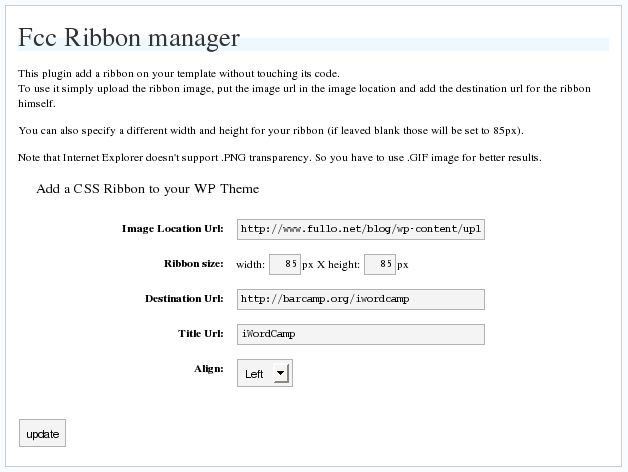Descriere
The Ribbon Manager plugin give the ability to add a side ribbon on the blog without touching the template file or the css.
Please note that the plugin needs a theme with wp_head(); and wp_footer(); enabled.
Arbitrary section
Instalare
This section describes how to install the plugin and get it working.
e.g.
- Upload
fcc_ribbon.phpto the/wp-content/plugins/directory - Activate the plugin through the ‘Plugins’ menu in WordPress
- Go in
Option->Ribbon Managerand configure it
Întrebări frecvente
- Why It doesn’t work on IE?
-
Maybe because you are using a PNG image, try with a GIF
- I use GIF but I cannot see the ribbon!
-
Are you using any other plugin with add dinamically styles on wordpress? Try to disable them.
Recenzii
Nu există nicio verificare pentru acest modul.
Contributori și dezvoltatori
„FCC Ribbon Manager” este un software open-source. La acest modul au contribuit următoarele persoane.
ContributoriTradu „FCC Ribbon Manager” în limba ta.
Te interesează dezvoltarea?
Răsfoiește codul, vezi depozitarul SVN, sau abonează-te la jurnalul de dezvoltare prin RSS.