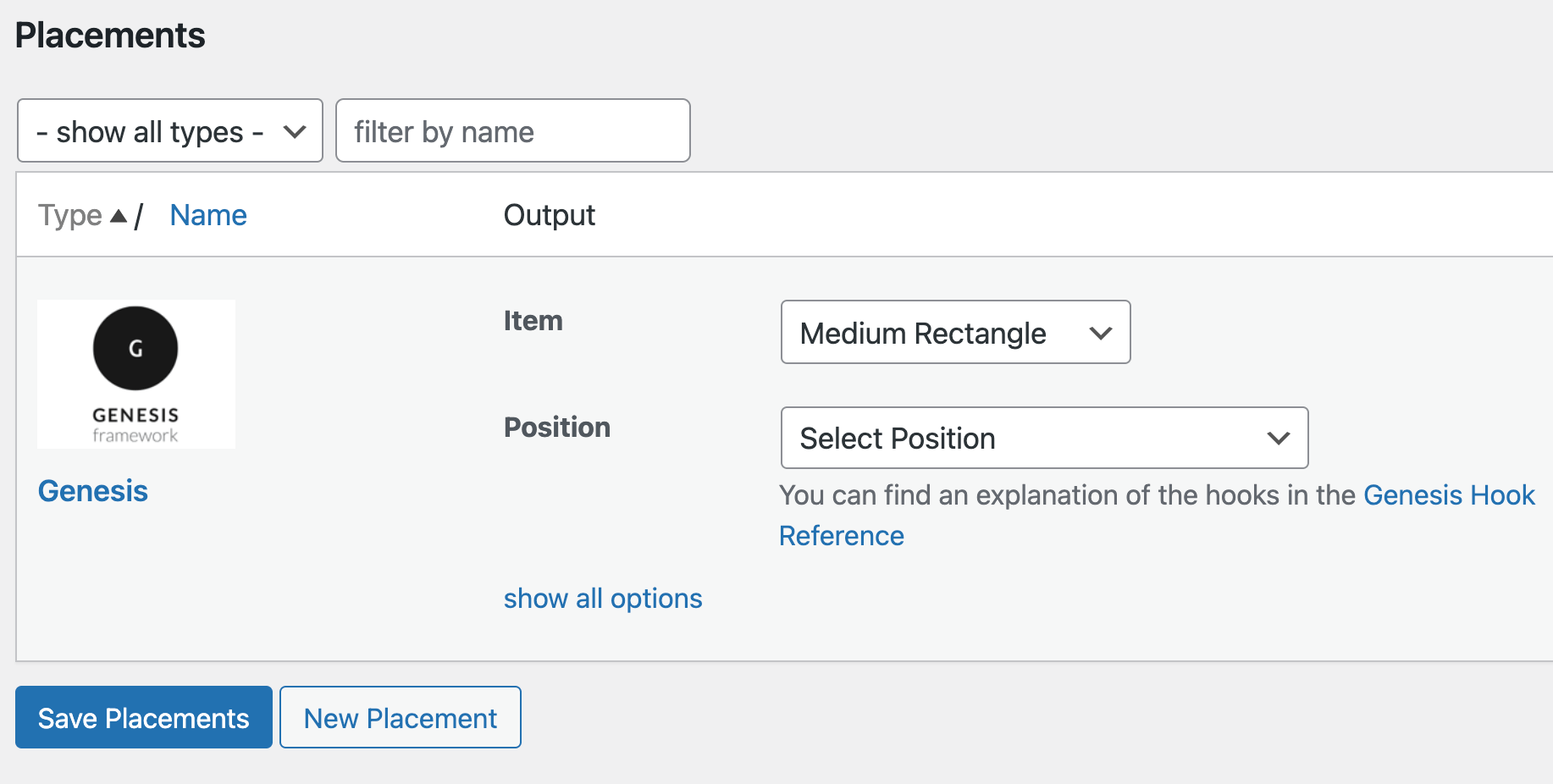Descriere
Genesis Ads enables you to easily display any kind of advertisement – including Google AdSense and Amazon – in various positions in your Genesis based theme.
Pentru a folosi Ads for Genesis, ai nevoie și de
- a theme based on the Genesis Framework built by StudioPress,
- modulul gratuit de gestionare a reclamelor Advanced Ads.
This combination with Advanced Ads allows you to inject adverts like Google AdSense, Amazon, images banners, etc. managed by Advanced Ads into the predefined positions (called “action hooks“ many Genesis based themes have included in the frontend) and to make use from features like ad rotation.
Please be aware that your theme author might have left some of them out. Also, the styling of the content added by these hooks depends on your theme. Please contact your theme developer about styling issues.
Poziții pentru reclame
În prezent, există 51 de poziții pe care le poți ținti cu Genesis Ads. Printre acestea se numără:
- a couple of positions around and within the header – the part where the site’s title and description and maybe also a navigation and a search form are located
- around the main content and sidebar wrappers
- before, within and after the main and the alternative sidebar
- around the loop – the part where the posts and pages gets loaded, but not within the actual content itself
- plenty of positions around the content. You can even specify positions around the content title here
- around the comments, pings (websites that link to your post) and the comment form
- before, within and after your site’s footer
Reține că pozițiile conținutului pot fi repetate în paginile de prezentare generală, cum ar fi prima pagină sau paginile de categorii, iar reclama poate fi injectată de mai multe ori pe pagină.
Utilizare
Asigură-te că ai activat tema Genesis și versiunea de bază a modulului Advanced Ads.
Accesează panoul de control și navighează la Advanced Ads > Plasări.
Când creezi o nouă plasare, selecteaz-o pe cea cu G în simbol.
After saving the new placement you find it with additional options in the placement list. Here you can specify or change the ad and select the position (see below) from the list.
There are currently 51 placements in 7 logical groups. You can find extended information on them in the Genesis Hook Reference (Genesis login needed).
The positions are mostly self-explanatory. When you check the reference against the positions in the Genesis placement then you should keep in mind that I removed the genesis_ prefix.
Capturi ecran
Instalare
Modulul Ads for Genesis extinde modulul gratuit Advanced Ads și este o soluție simplă și puternică de administrare a reclamelor din WordPress. Înainte de a-l folosi, descarcă, instalează și activează Advanced Ads, care este gratuit, de la https://wordpress.org/plugins/advanced-ads/.
Poți folosi Advanced Ads împreună cu oricare alte module de administrare a reclamelor, cum ar fi Ad Inserter sau WP QUADS, fără să schimbi ceva.
Recenzii
Contributori și dezvoltatori
„Ads for Genesis” este un software open-source. La acest modul au contribuit următoarele persoane.
Contributori„Ads for Genesis” a fost tradus în 11 locale. Mulțumim traducătorilor pentru contribuția lor.
Tradu „Ads for Genesis” în limba ta.
Te interesează dezvoltarea?
Răsfoiește codul, vezi depozitarul SVN, sau abonează-te la jurnalul de dezvoltare prin RSS.
Istoric modificări
1.0.8
- Fix: update plugin description
1.0.7
- updated placement UI according to the current Advanced Ads layout
- am actualizat legăturile din partea administrativă a site-ului pentru a folosi HTTPS
1.0.6
- added compatibility with the new placement order in Advanced Ads
1.0.5
- am actualizat legătura
1.0.4
- am reparat mai multe domenii de text
1.0.3
- am reparat domeniu-text
- am actualizat fișierele de traducere
1.0.2
- am adăugat traducerea în spaniolă
1.0.1
- am reparat cârligele deteriorate
1.0.0
- prima versiune a modulului